I just finished formatting Raising Charlie for Amazon's Kindle reading device, and it wasn't easy. At first, I wasn't sure I would even be able to do it myself, but then I was looking at my Author Central page on Amazon's website and saw a link titled "Publish your content on Kindle". It brought up Amazon's Digital Text Platform, a step-by-step process that I could follow to publish a book for Kindle and have it be available for sale through Amazon.com. The fill-in-the-blanks part of the process was simple enough, except that I needed to purchase a new ISBN number for the electronic version of my book, which I did through Bowkers (https://www.myidentifiers.com/).
The difficult part of the process was converting my original manuscript so it would look right and work correctly on the Kindle. There is a note in the "Upload & Preview Book" section that reads, "For optimal results, please upload files in MS Word, HTML, or PRC format." The manuscript was in Microsoft Word format, so I thought I would try to upload it in that format first. The preview, which appeared in a small, onscreen version of a Kindle, looked terrible. I went back to Word and did a "Save As" to "Web Page" format to convert the manuscript into HTML. When it was uploaded and previewed, it looked better than the Word version, but my embedded images were missing.
An extensive Google search on "Kindle images" brought up all kinds of advice about resizing and formatting, but the best advice I found was to use a free software application called Mobipocket Creator. It creates the PRC format that Amazon mentioned in their note and gives the user the greatest control over how the finished file will look and work, including the ability to add a front cover image and a table of contents. My first few uploads and previews using the new software were big improvements over Word and HTML, but my images were still missing. On a whim, I tried using Word's "Web Page, Filtered" format, and when I imported the resulting file into Mobipocket Creator and then uploaded and previewed it, there were my images. They were much too big, of course, but that was a relatively easy fix.
At this point, I realized that I was not going to be absolutely confident about how my book would look on the Kindle unless I could see it firsthand, so I ordered one from Amazon. It arrived on Wednesday. Before I continue, I need to say that the Kindle is the coolest device I have seen since the iPhone came out. If you're a serious reader and you travel frequently, you owe it to yourself to get one.
After I figured out how to operate my new Kindle, I downloaded my first book, What the Dog Saw by Malcolm Gladwell, to see how a Kindle book should look. I also connected the Kindle to my computer so I could copy over the latest PRC version of my manuscript. It didn't look too bad, but it needed some final tweaking before it would look as good as Mr. Gladwell's book.
I opened the manuscript in Word again and deleted any page breaks that were there for the purposes of the printed book. The Kindle has its own unique way of handling pages, and it doesn't even use page numbers. Instead, I inserted page breaks only at the top of text sections that should begin on new pages, while also deleting any hard returns and indents that were there for appearance only. I resized the paw-print and dog-bone separator images by fifty percent, using Word's built-in image formatting, and was pleased with the results. I found that the twenty photos in the middle of the book resized well automatically if they were in landscape orientation but were too big if they were in portrait orientation. Some of these large images worked well at a seventy-five percent reduction and others at sixty percent depending on how much caption text was beneath each one. Finally, I added a chapter header for the photographs section so it would become an item in the table of contents rather than just be a series of pages at the end of a chapter, as it is in the printed book.
The upload and preview process took a tremendous amount of trial and error. I probably uploaded at least twenty different versions of the manuscript, first to Amazon's Digital Text Platform and then to the new Kindle, before I was finally happy, uploaded the finished version, and clicked the Publish button. Having the Kindle to use for previews was the key. It doesn't make sense to self-publish Kindle versions of books without one.
Amazon does a final review of every book submitted for Kindle publishing, which takes two to three days, so Raising Charlie should be available in Kindle version by early next week sometime at Amazon.com. Look for it there!
This blog is an account of the pursuit of a dream, to sail around the world. It is named after the sailboat that will fulfill that dream one day, Whispering Jesse. If you share the dream, please join me and we'll take the journey together.
For Charlie and Scout
For Charlie and Scout
About Me

- John Lichty
- Savannah,
Georgia, USA
"Go confidently in the direction of your dreams. Live the life you have imagined." --Henry David Thoreau
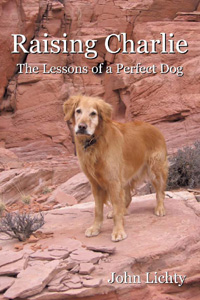 Raising Charlie: The Lessons of a Perfect Dog by John Lichty
Raising Charlie: The Lessons of a Perfect Dog by John Lichty
Blog Archive
Followers

Recommended Links
- ATN Sailing Equipment
- ActiveCaptain
- BoatU.S.
- Coconut Grove Sailing Club
- Doyle Sails - Fort Lauderdale
- El Milagro Marina
- John Kretschmer Sailing
- John Vigor's Blog
- Leap Notes
- Noonsite.com
- Notes From Paradise
- Pam Wall, Cruising Consultant
- Practical Sailor
- Project Bluesphere
- Sail Makai
- So Many Beaches
- Windfinder
Friday, March 5, 2010
Subscribe to:
Post Comments (Atom)




No comments:
Post a Comment